On MKCentral, match results are often tracked using tables, and there’s a handy tool to help you make tables automatically! You can find the site here. It may look a bit confusing at first, but it’s simple to get the hang of, and can even make tables automatically from an image! This guide will show you how easy it is to make your own match table.
Making Tables Automatically
If you post an in game race result of race 12 on Twitter, you can use that image to have the site make the table for you automatically! There’s only a few simple steps you’ll have to follow:
Step 1
Post the in game screenshot onto Twitter. Make sure this is the screenshot that is in the race, as if it’s the one on the final ending screen with Lakitu, it will not work.

Step 2
Copy the image (not the image URL).
Step 3
Upload the image to the table maker by pressing the button as shown below. It should show a little thumbnail and then start generating the table:
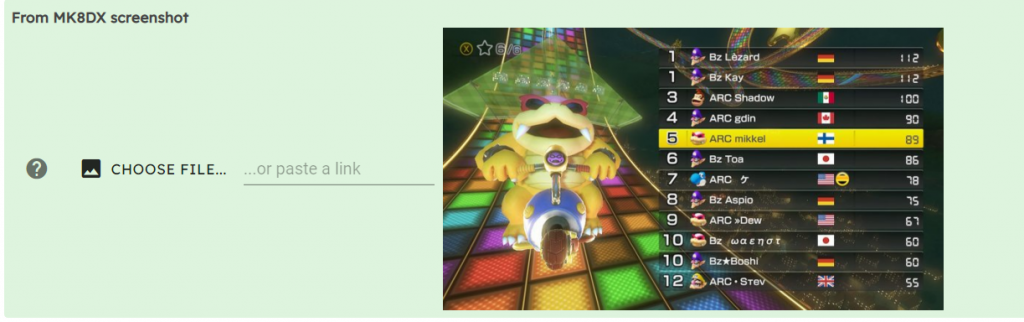
Step 4
The site will automatically generate a table! If there are any edits such as disconnections or name updates that need to be made, you can edit them in the text box to the left.
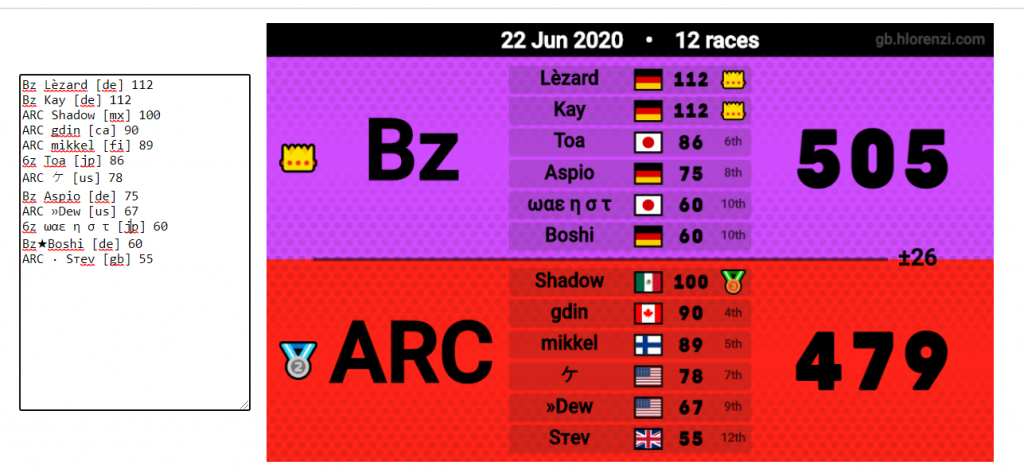
And… that’s it, you’re done! You can also create a table manually by following the steps below:
Making Tables Manually
Using the textbox shown in the left of the above image (step 4 of the automatic process), you can enter the required data. As you can see in the screenshot from Step 4, every player has their tag, followed by their name and country code in brackets, then their score.
Example: ARC mikkel [fi] 89
ARC is the team tag, mikkel is the name, fi is the country code (Finland), and 89 is the score. It will also show names if there is not a flag, so it’s not completely necessary to add a country.
If there’s any missing points from the total, you’ll get a message under the table stating how many points are missing for how many races are left. This should guide you to fix the error. Although it may be confusing at first, but the more tables you make the easier it’ll get! If you need help, just ask a fellow community member who has made tables many times before, and they should be able to assist you. Good luck!
